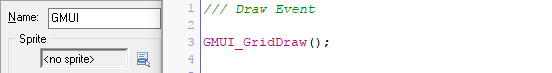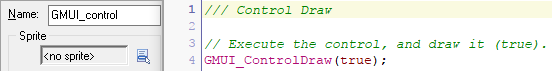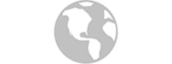GMUI - Game Maker UI Framework
Documentation Examples Source/Download Themes DonateFeatures
GMUI does allow you to create controls with programmable actions by only calling a few scripts, but it also makes it easy to group, layer, menu, move, hide, snap, anchor, and resize them as well!
How do I use it?
You just need to create a script that simply lists all of the functions for the controls you want. You then specify that script when initializing a new GMUI instance. Check out the example below to see how easy it is, or check out the full documentation wiki on github.
Example: Getting Started
On the left we have the code called by your "controller" (e.g. 'GMUI') object. In other words, this is called once and is persistent as needed. Then there is the "controller" object draw event and "control" (e.g. 'GMUI_control') object draw event. On the right, we have the interface script with all of the controls specified. All controls use a "control" object, which you can specify and only has one call to make in the draw event.
Examples: Controls
Themes
Coming soon: Recommended themes will go here, as well as a link to the community to share themes and creations
Support
Honestly, cannot thank all of my supporters enough for the continued interest and feedback on these projects. It is hard work to get these projects working all the way through, but wouldn't be worth it without you guys. ♥
If you found this project helpful and would like to send gratitude, of course much appreciated! :)
If you would like to support the project through code instead, that's great! Head over to the
 repository
to submit issues or pull requests for enhancements.
repository
to submit issues or pull requests for enhancements.
comments powered by Disqus